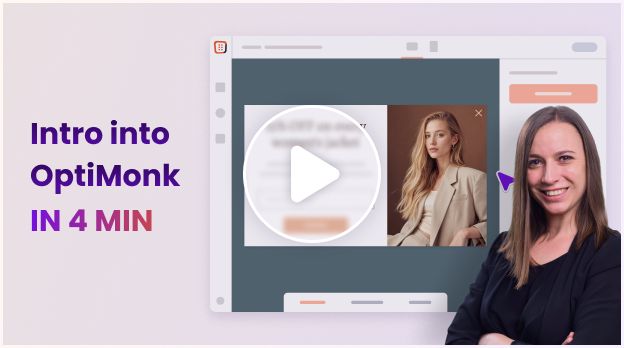When to use a Discount Reminder Bar?
Are you tired of giving away coupons to customers only to find that they never use them?😒
It's time to take action and ensure that your coupons are being put to good use.🌟
If you want to make sure that customers don’t forget about their coupon codes, it’s a good idea to set up a follow-up sticky bar.
It’s the perfect way to keep an active coupon at the top of your customer’s mind, since it’s always on screen but doesn’t interrupt the shopping experience. This reminds your visitors about their unused codes and pushes them to finalize their purchases.
Don't let your coupons go to waste, set up coupon reminder bars and drive more sales!

How to set up a Discount Reminder Bar?
Step 1: Choose a Discount Code Reminder sticky bar
You can find all Discount Code Reminder sticky bars below. Choose one and fine-tune it to your style.

Step 2: Change the type of your code
If you have a Shopify store, simply choose “Reminder” from the dropdown menu. This way that coupon code will be displayed on the sticky bar that has been distributed previously to the visitor.

If you don’t have a Shopify store, simply choose “Fixed code” and type in the coupon code that should be followed-up:

Step 3: Engage your campaign
If you have a Shopify store, you are all set, no further setups are needed.
If you don’t have a Shopify store you will need to connect your sticky bar with the campaign where the coupon code was first distributed. Use Engaged with OptiMonk Campaigns rule, choose “converted in” from the dropdown menu and choose the original campaign.

Step 4: Launch your campaign
This is how it will look like on your website: