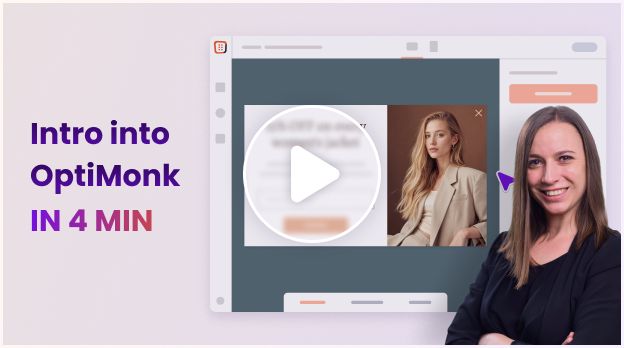When to use an Offer Spotlight?
Let’s say you have a seasonal offer (e.g. a Summer Sale or Black Friday Sale). Like most ecommerce marketers, you update your homepage hero banner so it promotes your sale.
But what about visitors who don’t arrive on your homepage?
Using this tactic, you can make sure that all of your visitors — not just your homepage visitors — will know about your limited-time deals. Plus, you’ll leverage the FOMO effect by making sure that visitors see the offer and the deadline on all pages.
To set it up, you’ll need to create one or two embedded campaigns with a countdown element and schedule in advance.

How to set up an Offer Spotlight?
Step 1: Choose an embedded message and fine-tune it to your style
Scroll down and choose a template.

Step 2: Place your message
Use our Point and Click tool to define the position of your content. Learn more about Point and Click placement, here.
If you want to put it into different positions on different pages, you need to insert it into your site manually.
Step 3: Schedule your campaign
Set up your schedule in advance so you can make sure that you won’t forget to activate your campaign in time. If your scheduling is ready, your only job left is to sit back and wait for the results of your newly created campaign 🙌