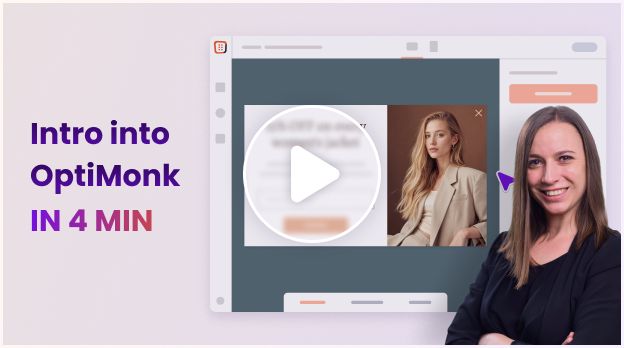When to use it?
Product recommendations can be really effective, but only if you use them the right way. Recommending products that are not relevant to the visitor just increases the noise on the website.
To make sure you’re displaying relevant products, start by asking visitors what kind of products they’re interested in. Once they make a choice, you can use that to show them the most relevant product recommendations across your website, including on the product pages and cart pages.
This could help to improve the user experience and increase product recommendation conversion rates by 30-50%.

How to set it up?
Step 1: Create a popup campaign that asks visitor preferences
Click here to learn more about building a conversational campaign.

Step 2: Create new product recommender campaigns
The next step is to create embedded messages with product recommendations. You will need as many variants as many options you had on your conversational popup. Display your most popular products of each category. If you have a Shopify store, you can do it dynamically, if you don’t have a Shopify store you will need to do it manually.

Step 3: Use the Visitor Attribute Rule to target these recommenders to the right audience
Use the Visitor Attribute rule so the right embedded message will be displayed to the right visitor segment.