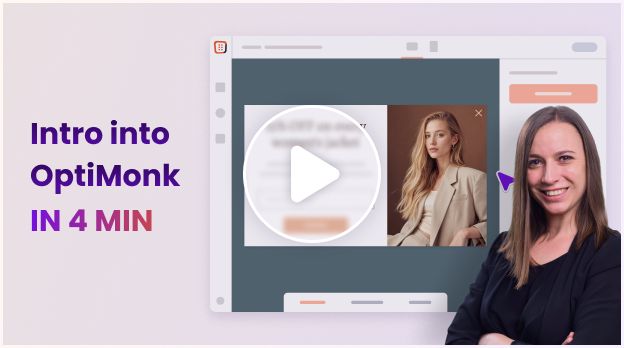When to use a Repeat Purchase Survey?
Want to foster a strong bond with your customers right after they make their first purchase?
Here's the secret: ask for feedback from your customers immediately after their purchase and offer a discount in exchange.
By understanding their shopping experience and identifying areas for improvement, you can fine-tune your offerings to exceed their expectations.
Offering a discount as an incentive increases the likelihood of customer participation and also gives customers a reason to come back later. This paves the way for customer loyalty.

How to set up a Repeat Purchase Survey?
Step 1: Create a new campaign
Scroll down and choose a template.

Step 2: Setup your campaign
Check the setup of your campaign and make any modifications if needed. You can add an extra page next to the survey to ask for feedback from those visitors who gave a bad rating.
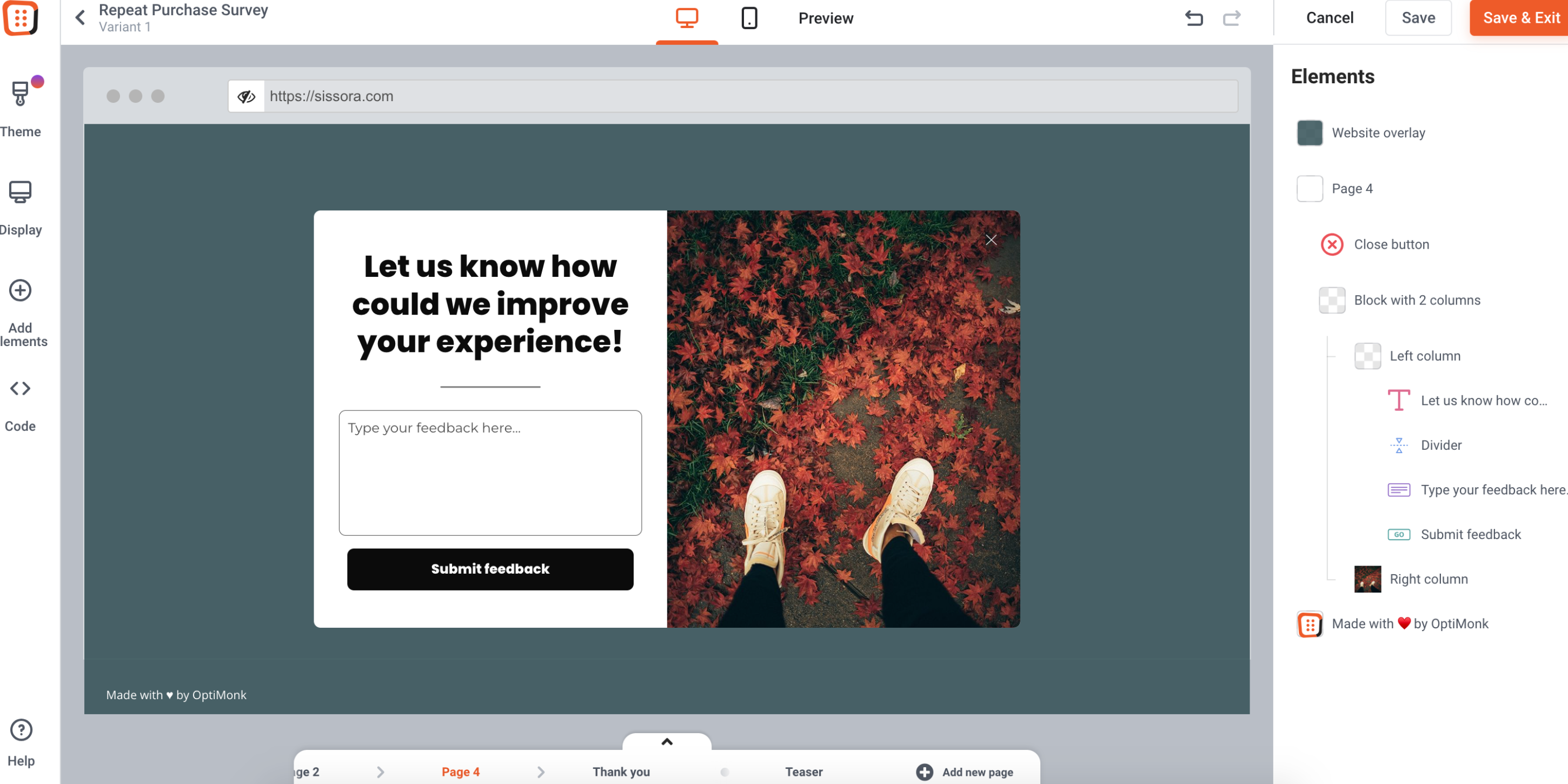
Rename your pages to make the setup easier:

Set up your survey: