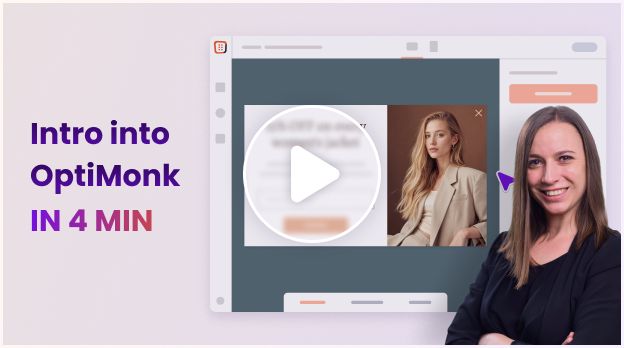When to use a Smart Discount Popup?
We designed this popup formula to be the highest-converting list-building tactic, incorporating all essential elements that contribute to high conversion rates.

1. Multi-step popup starting with a simple Yes/No question: Using the Foot in the Door technique, multi-step popups that start with a Yes/No question can greatly boost new visitor sign-ups. By encouraging a small first action and playing on the urge to finish what's started, they significantly enhance engagement and conversions.
2. Exit intent triggering: Triggering campaigns on Exit intent is still the most effective way to turn back visitors who are about to leave.
3. Optimized full-screen design: In a mobile-first world, full-screen popups are the way to go for a number of reasons. They capture the user's focus, provide a better user experience on smaller screens, and allow simplified interaction.
4. 100% mobile optimized: With the bulk of e-commerce traffic now coming from mobile devices, optimizing for handheld devices is not just smart—it's crucial.
5. Trust-building element: Incorporating logos, badges, reviews, or media mentions significantly enhances the credibility of a product.
6. Closing 'X' delay: Introducing a brief 2-second delay before the 'X' appears encourages visitors to review the offer, increasing engagement before they choose to exit.
7. Sticky Teaser: A discreet Sticky Teaser accompanies visitors as they navigate the site, gently reminding them of the offer until they're ready to engage.
8. Unique Discount Code: A Unique Discount Code is a one-time-use code that prevents misuse and boosts redemption rates by ensuring each offer is personalized and exclusive to the recipient.
9. Discount Code Auto Redeem: Auto-redeeming discount codes streamlines checkout, boosting conversions by making purchases easier.
10. Product Recommendation On the Thank You Page: Displaying product recommendations on the thank you page - for instance, your most popular product - encourages further browsing and purchases.
+ 1 Pro tip: Add a Discount Reminder campaign. Enhance your campaign's effectiveness further by complementing it with a Discount Reminder campaign.
See it in action: Mott & Bow boosted their email list by +100k subscribers using the Smart Discount Popup
Mott & Bow, an innovative premium fashion brand, faced challenges in converting the traffic they worked hard to draw in. After implementing a Smart Discount Popup that converted over 10%, they gained over 100,000 new email subscribers in just 6 months.

How to set up a Smart Discount Popup?
Step 1: Choose a welcome popup built around this simple yes/no question
Select a welcome popup from our list of templates below, which are based on a simple yes/no question format. You can then fine-tune it to match your style.
Step 2: Dress up your campaign
Update the product images, then decide the discount amount for first-time visitors.

On the second page, you'll find the input field for an email address, phone number, or both, depending on your business goals.

Choose the discount code type you prefer. Note: If you use the integration, OptiMonk will automatically sync your discount code with your Shopify store.
For this example, we'll use a simple fixed discount code. However, you can also have OptiMonk generate unique discount codes for each visitor.

Step 3: Check targeting rules
We suggest activating welcome popups shortly after a visitor arrives on your site, ideally within 15-20 seconds. If a visitor closes the popup, a teaser will still follow them around the site. This allows them to subscribe at their convenience, especially when they're ready to make a purchase and are interested in receiving a discount.

Since we're designing a welcome popup for new visitors to offer discount codes, you likely wouldn't want to provide these discounts to visitors who are already subscribed. To avoid this, you can utilize the built-in Non-Subscriber Segment.

Step 4: Consider adding a Discount Code Reminder campaign
To enhance your campaign and increase discount code redemption rates, we recommend incorporating a Discount Code Reminder campaign into your Welcome Discount strategy. This brief message will remind users of their unclaimed discount code until they use it, providing an additional incentive to complete their purchase. You can easily add a reminder directly from your Campaign detail page.

Step 5: Launch your campaign and watch subscribers numbers skyrocket
Effortlessly track the growth of your subscribers. Sit back, relax, and let the numbers speak for themselves.