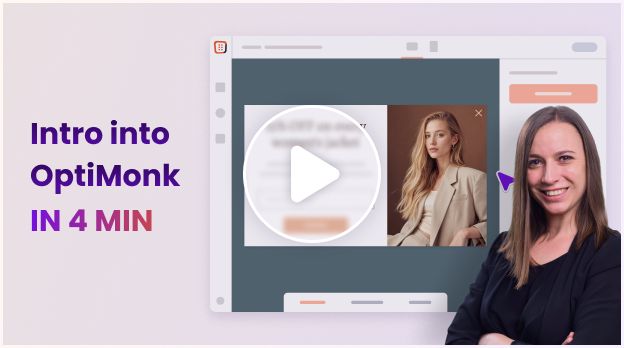When to use an Upsell Popup?
If a visitor is about to leave your site, that’s a key moment to try and re-engage them—that’s the perfect opportunity to introduce a popup highlighting your best-selling items.
If your goal is to boost conversion rates and keep visitors on your site longer, this is a smart strategy. By highlighting best-sellers, you remind hesitant shoppers of what others love, giving them a reason to stay and explore further.
These popular products help build trust, especially for new visitors who might still be undecided. The popup acts as a guide, showing what’s trending and encouraging them to reconsider before leaving.
This approach not only keeps users engaged and increases page views but can also boost sales by inspiring more purchases.

How to set up an Upsell Popup?
Step 1: Create a new campaign
Choose a template from below and customize it to your brand. In this example, We’ll go with our Groundy template.

Step 2: Choose products
If you have a Shopify store, you can simply choose to display the Most popular products of your whole store, or a given category with our dynamic product recommendations.

If you don’t have a Shopify store, you will need to manually add the details of the most popular products that you would like to see on your campaign.