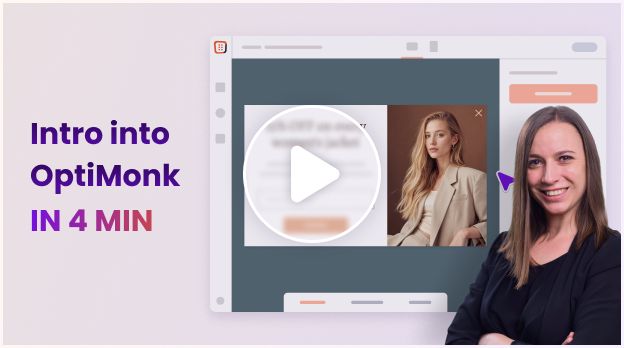When to use it?
10% off for new customers is a basic strategy used by almost every ecommerce store. While this is a great tactic to convince new visitors to buy from you, people just don’t get as excited about it as they used to because it’s so common.
If you’d like to enhance these generic offers and increase their conversion rates, you could give them a seasonal spin — without the need to update your offers each month!
How?
Using our Dynamic text feature, you can keep them updated on autopilot!
This will improve their efficiency and make them feel more special by presenting them as the “special offer of the month.”

How to set it up?
Step 1: Create a regular offer
If you don’t have an existing campaign you want to personalize, below you can get a list of offer templates. Create your campaign and customize it as you wish.

Step 2: Insert Dynamic text into your message
Insert the “Current month in EN” dynamic text wherever you want the name of the month to appear dynamically.
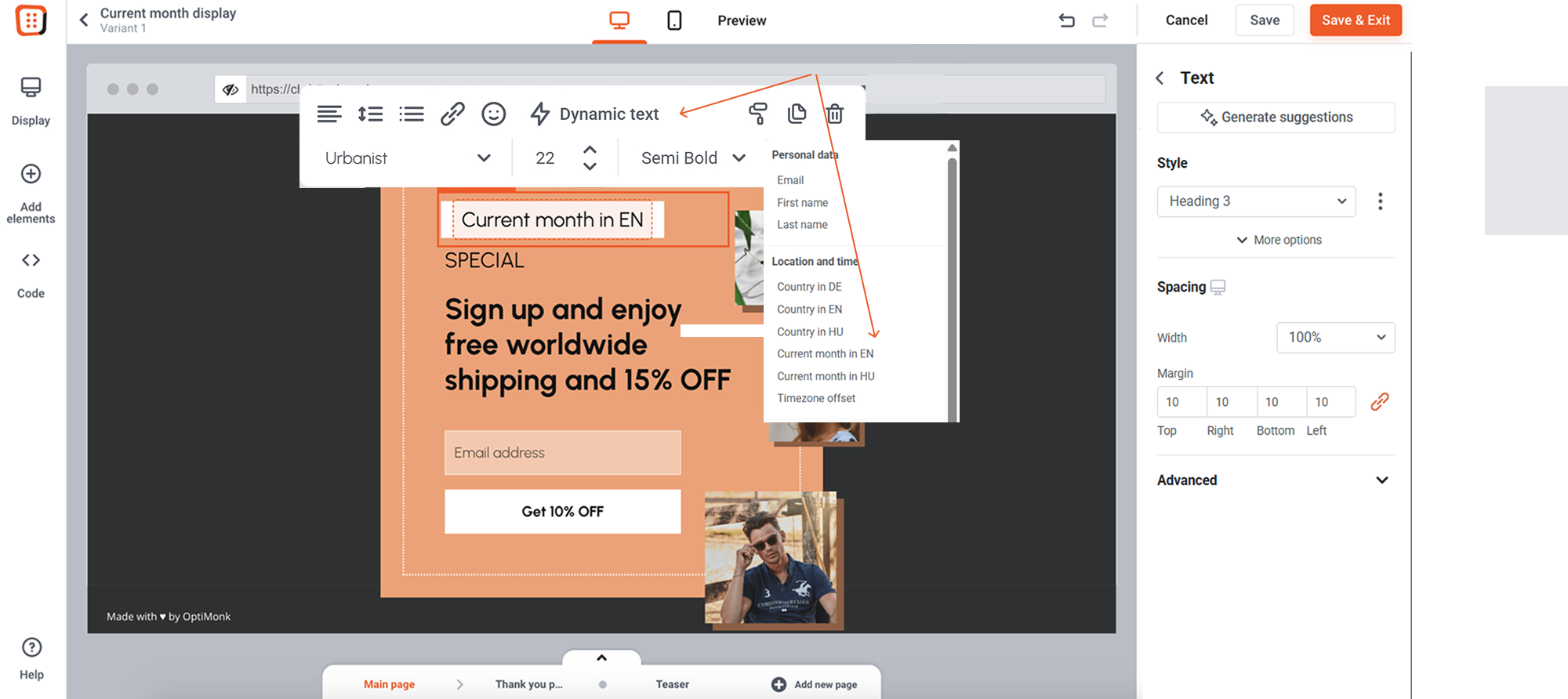
Step 3: Launch your campaign
This is how the campaign will look like in September: