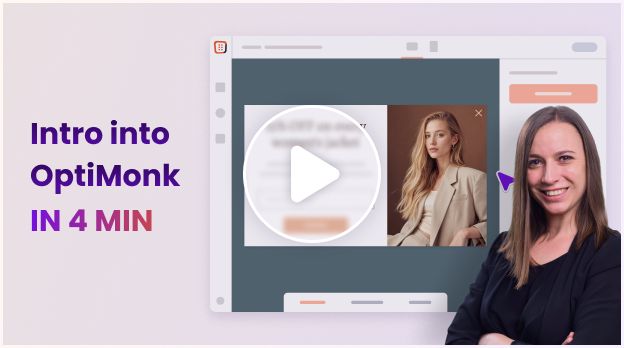When to use a Browsing Reminder Popup?
It’s rare that people buy from a website on their first visit — especially if they’re searching for a product that’s on the expensive side. They probably want to check out other options, compare products, and consider their decision carefully. But that doesn’t mean that they won’t return to buy from you later.
When it comes to returning visitors, your best bet is to make the user experience for them as smooth as possible by helping them continue where they left off last time. You can show them their previously viewed products so they can continue with a single click (or they can simply close this message if they’re not interested in those products anymore).
If you’d like to boost returning visitors’ conversion rates, you should definitely implement this tactic!
All you need to do is set up a welcome message for returning visitors and show them their previously viewed products.
PerfumeLab boosted sales by 19% using the Browsing Reminder
ParfumeLab, a family-owned beauty brand, used a Browsing Reminder popup to increase returning visitor sales by 19%. Their popup greeted returning visitors with a personalized "Welcome back" message, along with social proof showcasing positive reviews. This simple, non-intrusive popup helped turn returning browsers into buyers with minimal setup time.


How to set up a Browsing Reminder Popup?
Step 1: Create a product recommendation campaign
Either choose one of our pre-made templates below or simply insert a product element into your existing campaign.
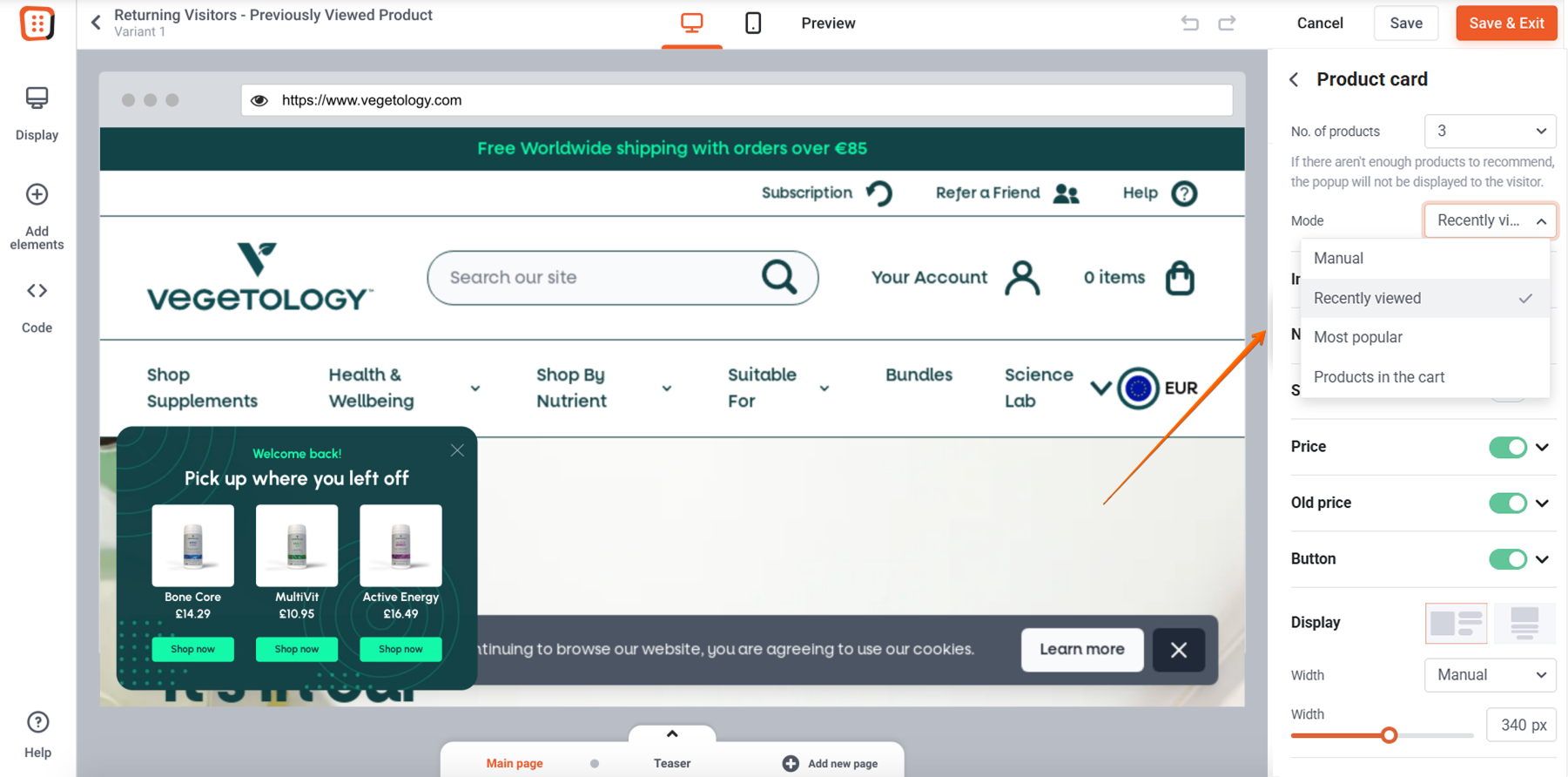
Step 2: Display 'recently viewed' products
Simply turn on the 'recently viewed' recommendation logic for the product element.
You can display 1-5 products by selecting the number in the product element. Note that the popup only shows if the visitor has viewed at least as many products as displayed. For example, a popup recommending 3 products won't show if the visitor has only viewed 2. To start, we suggest using a single product, which is why our templates feature just one. Feel free to increase the number if you're confident.

Step 3: Set targeting to returning visitors
Finally, target this campaign to returning visitors. There is no need for any other targeting, like the number of pages seen. If your returning visitors haven’t seen as many products previously as you want to show, the message will not show automatically.