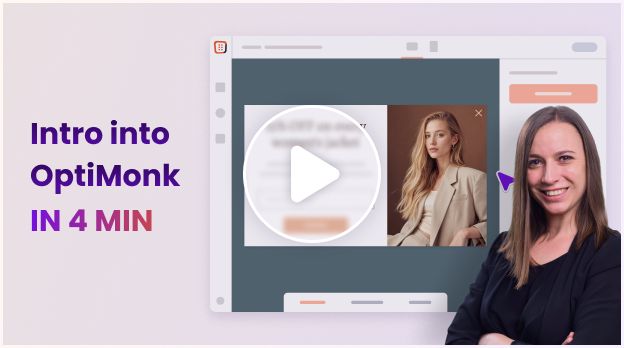When to use a Category Favorites Bar?
If you find it challenging to help your visitors discover the perfect product within a category, this tactic is perfect for you.
With the Category Favorites Bar, you can effortlessly showcase the most popular products from each category. No more scrolling endlessly or getting lost in the vastness of your inventory!
It provides shoppers with guidance, simplifying their decision-making process and ensuring they find exactly what they're looking for. This will help to boost conversion rates and drive more sales.
Implement this tactic today and take your category page experience to the next level.

How to set up a Category Favorites Bar?
Step 1: Create a new campaign
Scroll down and choose a template.

Step 2: Choose products
If you have a Shopify store, you can simply choose to display the most popular products of your whole store, or a given category with our dynamic product recommendations.

If you don’t have a Shopify store, you will need to manually add the details of the most popular products that you would like to see on your campaign.
Step 3: Target your collection page visitors