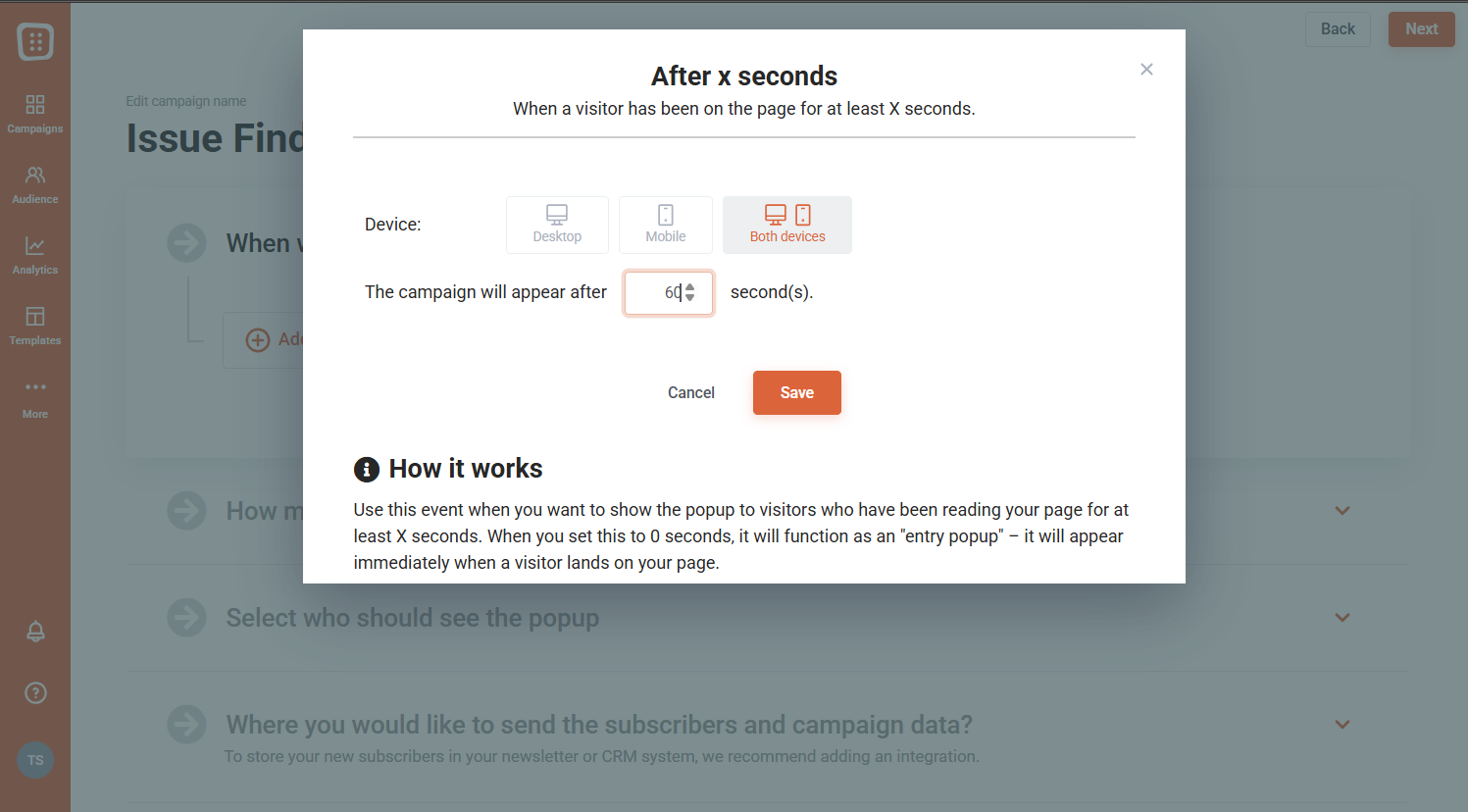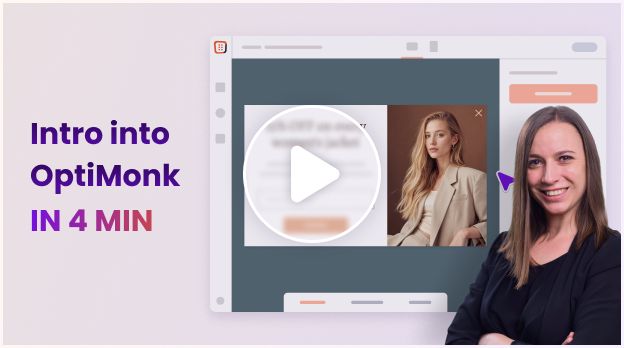When to use an Issue Finder?
Discovering what’s stopping customers from converting before they leave is crucial to boosting your conversion rates.
Rather than waiting until they exit, engage visitors while they're still active and browsing. Why? This timing allows you to catch them in the moment, when their thoughts and potential frustrations are fresh. Capturing their feedback during their session delivers sharper insights and increases the chance of recovering uncertain buyers.
Whether it’s confusion, hesitation, or missing information, this popup helps uncover those potential pain points and issues while there’s still a chance to turn things around.
Use this data to fine-tune your funnel, address friction points, and create a smoother, more satisfying path to conversion.

How to set up an Issue Finder?
Step 1: Create a new campaign
Scroll down, choose a template below, and fine-tune it to your style.

Step 2: Target and launch your campaign
Ensure that the trigger is set to "after 60 seconds" for this campaign. If it isn't, please adjust it accordingly. The goal is to request feedback before users decide to leave your site, while also making sure not to disrupt their experience.