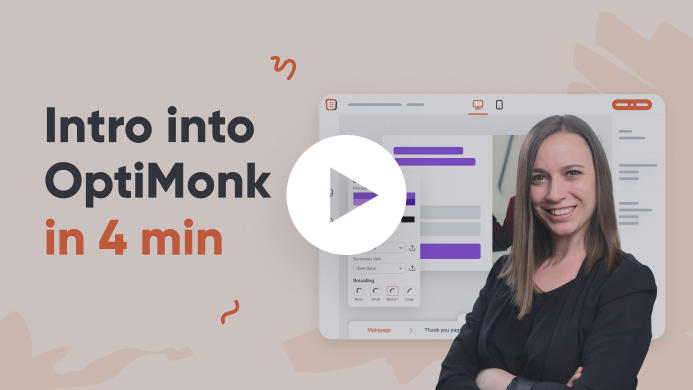If you have lots of products, first-time visitors can easily feel lost on your website and they might have no idea how to get started. This is called analysis paralysis and can quickly lead to visitors leaving your website without doing anything.
To avoid that, it’s wise to highlight your best-selling items on an exit-intent popup. This will encourage your first-time visitors to explore further and find the right products.
It will not only help to increase the time spent on your site and the number of pageviews, but also increase conversions.

Step 1: Create a new campaign
Scroll down and choose a template.

Step 2: Choose products
If you have a Shopify store, you can simply choose to display the most popular products of your whole store, or a given category with our dynamic product recommendations.

If you don’t have a Shopify store, you will need to manually add the details of the most popular products that you would like to see on your campaign.