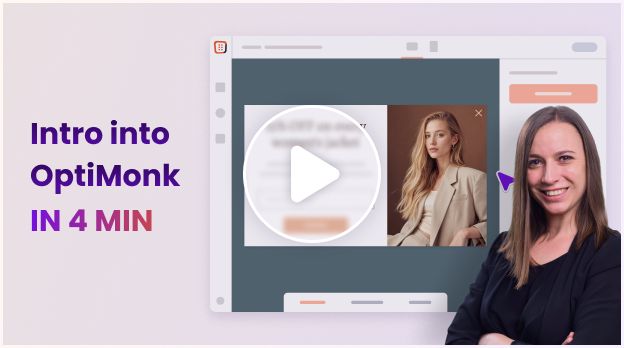When to use it?
Are you ready to take your email marketing to the next level? Then say goodbye to generic newsletters and hello to tailored messages by building your list with segmentational popups!
Here’s it works:
- First, ask for your visitor’s email address in exchange for a discount.
- Once a visitor fills out your form and subscribes, step two comes into play which is the game-changer: ask a simple question that will allow you to segment your email list and send personalized emails to these subscribers. At this point, nearly all of your subscribers (95%+) will answer your question without hesitating.
- Armed with this insight, you can not only segment your email list, but also recommend relevant products right here on the third page of the popup while displaying the discount code.
Start segmenting your email list now and achieve higher engagement while making your subscribers happier as well.

How to set it up?
Step 1: Create a new campaign
Scroll down and choose a template.

Step 2: Set up a survey
On the second page, ask a question that you are most interested in and add options that you can use later for segmentation purposes.

Step 3: Set up your coupon code
On the third page, you will need to add the coupon code that you promised in return for your visitors’ email addresses.

Step 4: Display products on your thank you page
You have two options here:
1. Display your most popular products: If you have a Shopify store, you can do it dynamically, if you don’t have a Shopify store you will need to do it manually.

2. Display relevant product recommendations: Display products based on your visitors' answers. If you choose this way, you will need to create as many thank you pages as many options you have on your survey and setup your survey to navigate your visitors to the right thank you pages.