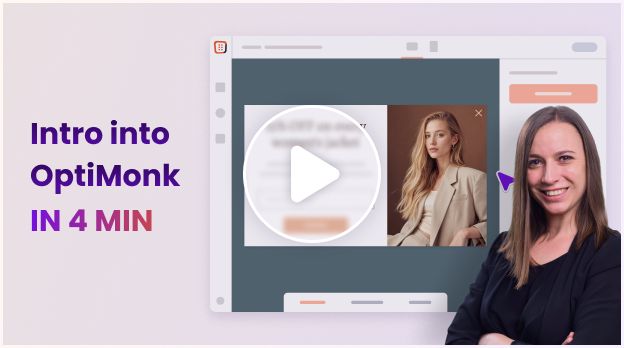When to use it?
Are you active on social media channels like Facebook, Instagram, and TikTok? If you have great engagement and get lots of traffic from social posts or social ads, you should focus on increasing the conversion rate of that traffic.
We don’t recommend using this strategy if your social traffic is below 5% of total traffic to your website. But if it’s more than 5%, set it up now because there’s a huge opportunity here!
Using source-based targeting, you can display personalized offers and discounts to your visitors based on where they’re coming from. This will help to increase conversion rates for these visitors.

How to set it up?
Step 1: Create a new sign-up form
If you don’t have an existing campaign, below you can get a list of newsletter signup templates and special offer templates and you can create a new one and fine-tune it to your style.

Step 2: Create a new Personalized Experience
If you want to learn more about Personalized Experiences, click here.

Add a new variant to Experience B and Experience C. Your original campaign (default variant) is in Experience A.

Step 3: Modify your experience variants
Insert the name and logo of the traffic source that you would like to display on your campaign. Let’s assume that the majority of your social visitors are coming from Facebook and Instagram, so we will go on with these two traffic sources.
Firstly, modify your first variant that will address your Facebook visitors.
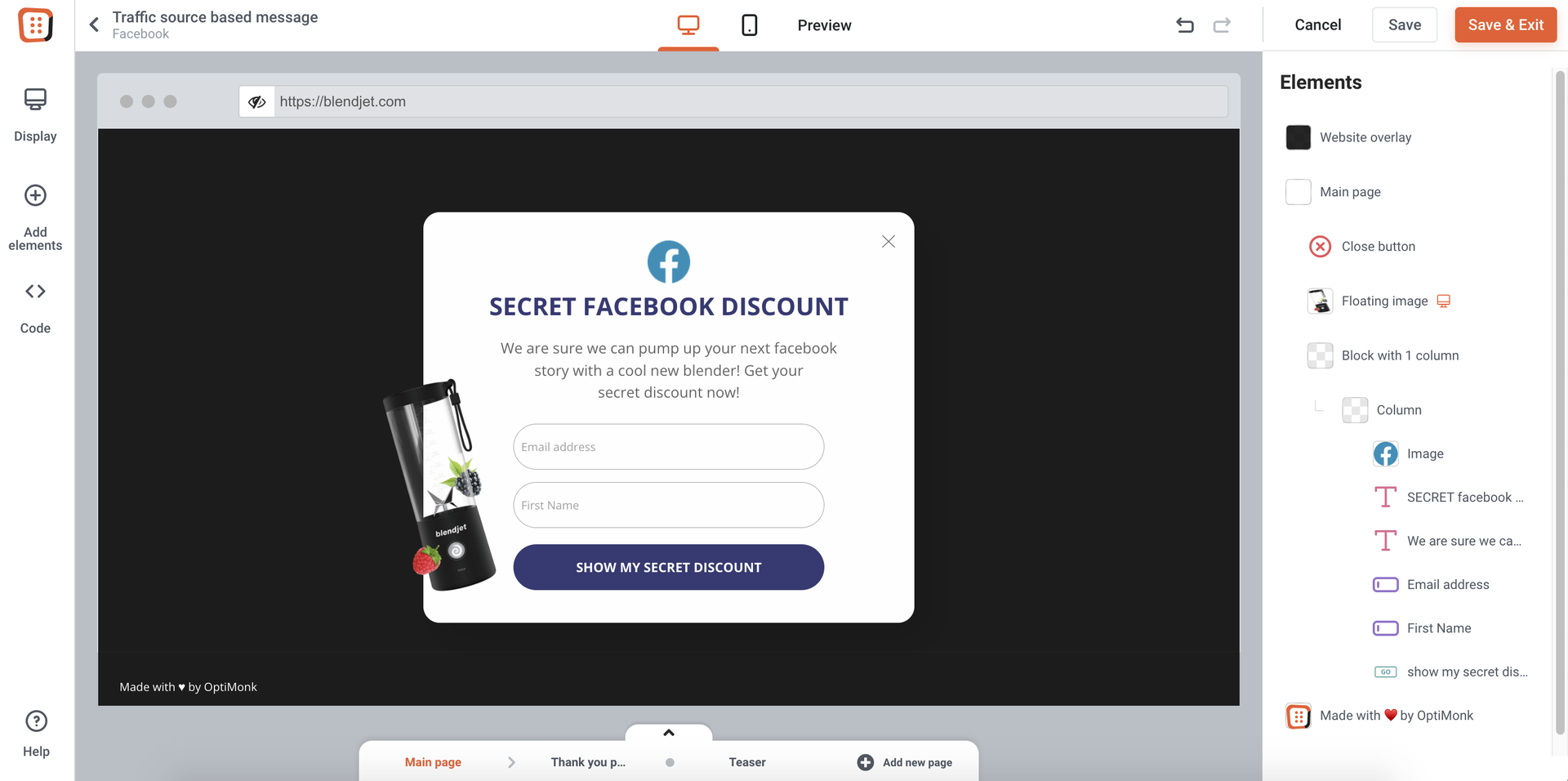
Then, go on to the variant that will be shown to your Instagram visitors.
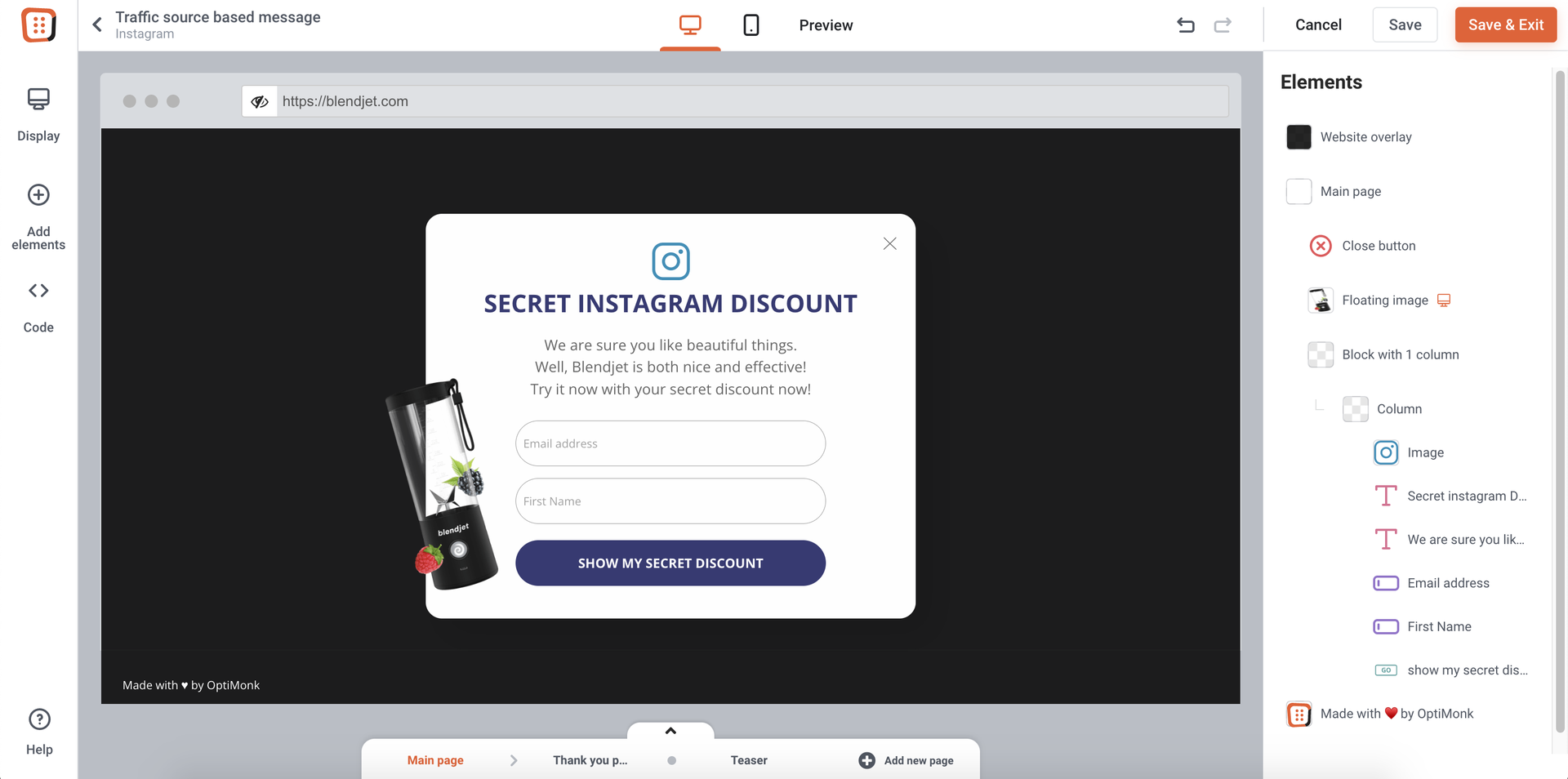
Step 4: Add new rules to your experience variants
Add new targeting rules to define what segment each experience variant appears to.

Please note that Experience B and Experience C will only appear if the visitors are viewing Facebook and Instagram from their browsers. If they are using apps and they navigate to your site, we will not be able to recognize that they are coming from Facebook or Instagram, so Experience A (default variant) will be displayed to them.
Step 5: Activate your campaign
This is how your campaign will look for visitors who are coming from Facebook.