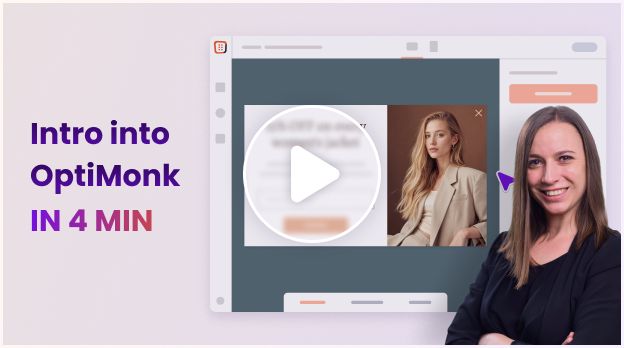When to use it?
Do you have different domains for different regions? For example, do you have a domain for US customers, one for Canada, one for Europe, etc.? If so, you want to make sure that visitors from those regions get to the right page.
Using a welcome popup that offers people the choice to go to their regional site or stay on the current page is the best strategy. This way, you help them find the right site but don’t redirect them there automatically, which is important in case they want to place an order to a different location.
This will help to improve their browsing experience and also increase conversion rates.

How to set it up?
Step 1: Create your campaign
Choose a template from your template selector, fine-tune it to your style. Modify the button actions. In case of button “I’m staying” choose “Close” as the button action, while in case of the button “Go to the international site” choose “Redirect” and type in the URL where your visitors should be taken after clicking this button.

Step 2: Exclude your main country from targeting
In this example, we assume your home country is the United States. This is where you can read more about country targeting.

Step 3: Save and launch your campaign